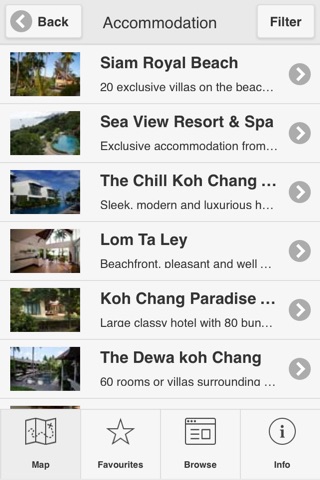Koh Chang app app for iPhone and iPad
Developer: Johan Hermelin
First release : 10 Jan 2013
App size: 86.39 Mb
Many call Koh Chang the paradise island. We have also fallen in love with the island, and want to share our experiences with other visitors. Therefore, we have collected our best tips regarding the island in the Koh Chang Guide. Using Koh Chang Guide you will find your way around Koh Chang just as well as the locals.
Basically, its hard to get lost on Koh Chang because there is only one single road on the island. However, it can still be difficult to find what you are looking for because there are barely any signs, guideposts or characteristic buildings. Koh Chang Guide is the only guide that shows whats around you wherever you are.
In other words, Koh Chang Guide helps you to find what you are looking for. The accommodation that suits your needs, the restaurant with your favorite food, the thai massage salon that sends your soul and body into heaven, the tailor who sees what suits will fit you perfectly, the professional dive master or the best yoga, trekking or cooking course – whatever you need to know.
Above all, Koh Chang Guide helps you to find things you did not know you were looking for. Our guide is there to help you discover and enjoy our paradise island. Koh Chang Guide will let you enjoy the best Koh Chang can offer.
Koh Chang Guide is independent. We do not promote any business, we do not accept payments for an object to appear in the guide and there are no ads. It´s not possible for anyone to buy a better review of his/her business in the Koh Chang Guide. The only thing that improves the reviews is if we see real improvements in service, food or rooms. All reviews in the Koh Chang guide come from our own experiences or those of friends that we trust.
Koh Chang Guide works offline and is free of charge as roaming can be switched off. We use GPS to determine your location, which pull some extra battery. If this is a concern, you can turn off Koh Chang Guide from multitasking by double-clicking on the iPhone home button.